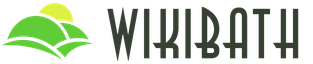Calculate the number of bathroom tiles calculator online. How to calculate the need for tiles when renovating a bathroom. Calculate the amount of consumables
If you are planning a bathroom renovation and have chosen ceramic tiles as a finish, then you need to know exactly how much material you need. Otherwise, you can get into an unpleasant situation when you have to urgently buy more tiles, but this one may no longer be on sale, or you simply overpay for extra material. To prevent this from happening, you need to calculate the exact number of tiles, but in order to make a calculation, you first need to know the area of \u200b\u200bthe bathroom. Let's see how to do it.
When planning repairs, it is important to accurately calculate the area of the surface to be lined.
Where to begin
The first step is to find out the size of the room. In order to take measurements and calculate the area of the bathroom, we need a minimum set of tools that are in every home:
- paper;
- pen or pencil;
- roulette;
- calculator.
Before you start measuring, you need to draw a sketch of the bathroom on paper to make it easier to record the results and make a calculation. For maximum convenience, mark each wall in the drawing (for example, a wall with a door, a sink, etc.) and do not forget the floor as well.
For comfortable work, try to remove everything unnecessary from the floor and walls to provide free access to the entire perimeter of the room.

An example of a detailed sketch: a development of walls indicating the location of plumbing and tile layout
Taking measurements
So, let's start measuring. Using a tape measure, first of all, it is necessary to measure the width and length of the room, then the height of the walls. You will also need to measure the width and height of the doorway and other objects that will not be tiled. For example, some people choose not to tile behind the bathroom or leave the untiled surface behind the cabinet. All received data are recorded on paper.
When taking measurements, be sure to take into account possible unevenness of the room. Therefore, in order to avoid inaccuracies in the calculations, it is recommended to take measurements of each side, checking the values at several points.
Please note: in some rooms, the differences in the size of opposite walls can reach several centimeters, in which case it is recommended to take greater value, this will allow you to calculate with a small margin.
For accuracy of calculations, measurements should be carried out at several points
Calculations
Let's assume that the length of the room is 2.2 m, the width is 1.8 m, and the height of the walls is 2.8 m. By multiplying the length and width, we get the floor area in the bathroom:
2.2 x 1.8 = 3.96 m2
Similarly, we determine the area of \u200b\u200bthe doorway by multiplying its height by its width:
2 x 0.6 = 1.2 m2
Then we calculate the area of all the walls. Initially, we calculate the perimeter of the room:
2.2 + 2.2 + 1.8 + 1.8 = 8 m
Then multiply the perimeter of the room by the height of the walls:
8 x 2.8 = 22.4 m2
Then subtract the area of the doorway from the obtained value:
Bathroom finishing - difficult process. Except technological subtleties There is still a design problem. Bathtubs, toilets, combined bathrooms are usually tiled. But how to plan its placement on the walls so that the finish is beautiful? For those who decide to do the repair themselves, there is a good way out - to use the software. There are special programs for laying out tiles, there are such sections in general construction or design software, and there is also an online service from large manufacturers and stores selling finishing materials. About them and will be discussed further.
Tile 6.0
A specialized program for laying out tiles and wallpapers. There are three versions: Home for home use, Profi - for professionals, Profi + Render - professional with advanced functionality. For independent design creation, Kafel 6.0 Home is suitable, but it is not free - 1000 rubles per month of use. All of them can be purchased on the campaign site tile3D.com. Naturally, there are hacked copies, but it is difficult to say how safe it is to download them.
The current version of the program is good: even a truncated home version allows you to create three-dimensional projects (3D) and get calculations for the necessary materials (in addition to whole and cut tiles, it counts the amount of glue and grout for joints). What else can she do?
- Take into account door and window openings, columns, arches and other curved surfaces.
- It is possible to add new tiles to the directory, save them for future use.
- Tiles can be installed and moved at any angle.
- You can add 3D images of other objects (bath, shower, etc.) by specifying their coordinates.
- The program calculates tiles and Supplies, but in the “home” version you can’t print them, but you can write off the screen or take a screenshot and print them as an image, not a table.
In addition, you can change the degree of illumination, gloss and relief of the tile. All these settings can be done for each individual object. Another good thing is that the site has tutorials on working with the program, where the creation of a project is described step by step. It is easy to work in the program, the interface is clear, mastered from the first time. Of the shortcomings of the home version - you can not get a scan on the walls, which is quite inconvenient. In general, the program is good, but not free.
ViSoft Premium
This is a specialized bathroom design software for professionals. One of the functions is tile layout. In base big number samples - almost 39 thousand types of tiles from different manufacturers (at the time of writing, there are 362 of them). The layout project is developed on the basis of samples that are in the database; new ones cannot be made.

Here is a summary of the features of the program:
- The selected tile samples are automatically placed on the specified area.
- It is possible to view other layout options.
- To create a bathroom interior, you can choose plumbing from a huge database. In this case, the sets are generated automatically. If necessary, they can be corrected.
- During the creation process, the project can be deployed in any direction, evaluating the result from different points.
- Take snapshots of the result.
There are two modes of operation: drawing and sketch. Drawing mode creates a black-and-white image, which can later be “filled” with different colors. Sketch mode - immediately with color.
Ceramic 3D
Good professional bathroom design software. Naturally, it is not free, but there is a demo version with full functionality, which is available to everyone without payment. The free license is valid for 1 month. If you decide to make the layout of the tiles for yourself, this is a good option, but you must meet the deadline.

Ceramic 3D program - there is a demo version for a period of 1 month, it is free
Ceramic 3D allows you to quickly create projects: each operation takes about 2-4 seconds. So that simple projects They are “built” in 5 minutes, complex ones take 15-20 minutes. Here is the feature set:
- creation of premises of any configuration according to the exact dimensions, including attic rooms;
- easy drawing of niches, shelves, ledges, boxes of any configuration;
- the ability to create a tile outline of any shape (polygonal, rounded, etc.);
- drawing columns and their finishes;
- saving laying patterns of any complexity;
- replacement of the contours and dimensions of the room while maintaining the layout;
- the possibility of creating stairs and their decoration with tiles;
- automatic calculation of the number of tiles.
In general, Ceramic 3D is not only a tile layout program. In it, you can create the overall design of the bathroom and work out the design of other elements or parts of the room that involve laying tiles. It's nice that detailed lessons are attached to the program, with which it is easy to master.
Compass-3D LT
This is a free version professional program for three-dimensional design of various objects and details, created by the Russian company ASCON. So it's not just a tile layout program. This is just one small part of it. The Compass-3D LT version is an introductory version that allows you to master volumetric modeling and planning. Complete with the program are training materials - video and graphic examples.

Compass 3D in the light version has a very limited functionality, but it is more than enough for laying out tiles. To plan the layout of the tiles during installation, a package with a building configuration is loaded (there is also a machine-building one). The base and build package will require about 3.5 GB of disk space.
With this program you can:
- make a site plan;
- design a room using different finishing materials and evaluate the result in the form of a three-dimensional picture;
- develop unique decor items and get their drawings;
- after completion of the project, receive drawings with dimensions.
In general, the program is multifunctional even in the free version. At the same time, you can learn the basics of designing in 3D.
A simple program for laying tiles without special effects - Arculator 7
If you do not need a three-dimensional image, but you need to look at the layout, and even calculate the amount of material without errors, pay attention to the Arculator 7 program. It is designed to calculate materials for interior finishing work. That is, with its help, you can accurately determine the required amount of tiles, wallpaper, laminate, etc. It is also possible to calculate the amount of materials for ventilated facades. Pleasant surprise: this tile layout software (and more) is free.

What can be done in it:
- Create surfaces of any size and shape, expose openings of any shape on them.
- The position of the tiles can be adjusted, deployed at any angle.
- On the same surface, objects of different sizes can be located in different directions.
Learning not to work is not a problem even for not the most “advanced” user. The interface is clear, the requirements for the computer are very modest, it takes less than 1 MB on the disk. A great option if you only need a layout, and not a design development with the arrangement of plumbing, furniture, etc.
What else can you work with?
In addition to specialized programs, there are many software, designed for planning other objects, but in which there are sections for laying out tiles. If you have experience in one of them, it will be easier to work with a familiar interface than to master a new one. Here are some general building or furniture programs in which you can draw tiles.
- AvtoCad (AutoCad) is a general construction program with wide functionality (there are 2D and 3D).
- NanoCad is an analogue of the one described above, but the development is Russian. The basic version is free.
- PRO100 (PRO100). The program is designed for the development of furniture, but there is a solid section for designing the layout of tiles, laminate, wallpaper. Many people say that it is easier to work in it than in AutoCAD.
- SketchUp is a program for designing rooms and furniture, there is a section for tiles, but the functionality is small and difficult to work with. In addition, you have to manually recalculate the quantity, since errors in the calculations are not uncommon.
Of course, this is not specialized software and it is not so convenient to work with them. But if you have already worked in them in other sections, it will be easier and faster to figure it out than learning to design in a new program.
Online tile laying programs
Most large online stores selling tiles or manufacturers provide the opportunity to create online free of charge own project. The peculiarity is that basically you can work only with those collections that are on the resource. You cannot enter your own data into such programs.
They work on the principle of browser games - you do not need to download and install them. You work through the browser on the campaign resource. The procedure for creating a project is standard: select or draw a plan of the room for which you need to create a tile layout, select a collection (from those that are on the site), then create a layout. Based on the results, a statement is usually formed: how many of which tiles are needed, you can also print or save the layout that you made in the form of a sweep along the walls.
Any work related to repairs in an apartment begins with the choice of room design and selection necessary materials to bring the idea to life. Next, you need to calculate the required amount of paint, wallpaper and everything else that may come in handy. Sometimes novice masters have a question that belongs to the category of very important ones - how to calculate the tiles on the floor? Let's figure out how it's done.

In the building stores are now on sale different kinds tiles. They differ not only in texture and color, but also in size - there are tiles both large and small. Among all the variety, there is sure to be an option that will suit the owner of the apartment both externally and in quality. But it’s not enough just to choose a tile in accordance with its decorative data, you need to correctly calculate the amount required for finishing a particular room.

Previously, tiles were often bought for the future, as the material was quite scarce. Now you can safely buy only the quantity that is needed at the moment. This allows you to save money and spend it on some other types of materials that may come in handy during repairs. Moreover, you can even calculate the number of tiles with an accuracy of one piece.
Advice! When purchasing such fragile material as ceramic tile, a small margin must always be provided. It will be needed in case during transportation or directly during the repair work part of the tile will be damaged. Damaged items cannot be used to decorate the room.

Paste the walls with wallpaper, decorate the floors with laminate or self-leveling floors much easier than laying ceramic tiles. Therefore, the main advice for a beginner is that you need to purchase tiles with a small margin. Firstly, the reason for this is that the material is fragile and can be easily broken with one careless movement. Secondly, tiles, even in one batch, may differ in color or texture, have a slightly non-standard shape.
The correct calculation of the number of tiles is the determination of the required number of elements for finishing a specific place in the house, subject to a minimum error or rounding up the required number. It is in this case that it will be possible to avoid the fact that there is not enough material and you will have to go to the store again in search of the missing elements. By eye, the number of tiles is never determined.

Despite the fact that the calculation seems to be a fairly simple procedure, there are some subtleties. For example, it is important to take into account the dimensions of the room where the renovation is being carried out, the type of tiling chosen, as well as the shape and dimensions. It is also worth remembering that some elements will have to be cut, that is, not used whole.
Advice! The area of the floor located under the bathroom can be omitted when determining the number of tiles. It will not be visible there anyway, but it will be possible to save good money on the purchase of ceramics, since this material is not cheap.

How to calculate the tiles on the floor - the main ways
You can determine the required number of tiles using one of several methods. They are applicable in all cases, even if the room where the floor is made out has a non-standard geometry. Of these, the one that seems to the master the most convenient is selected. Let's get acquainted with the methods for calculating the number of ceramic elements.
Important! To carry out calculations, you already need to know what sizes the tiles will be laid in the room. And here it is important to take into account the chosen masonry pattern, as well as whether there is any pattern on the ceramic elements themselves.

By room area
The most understandable and familiar method is to determine the consumption of tiles in square meters, that is, by the area of \u200b\u200bthe room. This method is ideal for laying ceramics in one color, one size, as well as in the case of a simple or diagonal laying or with an offset.

First, the area of \u200b\u200bthe room is determined. The easiest way to identify it is if the room has a geometrically regular shape - a square or rectangle. In this case, the length of the room is simply multiplied by the value of the width. Measurements are taken of sufficient length with a tape measure along the walls of the room.
Further, the obtained value - the area of \u200b\u200bthe room - should be increased by about 10%. This will make it possible to make the necessary stock of material (10% can be added after all calculations have been made). The final value is divided by the area of one tile (this is also the length and width of the ceramic product, multiplied by each other) - the number of elements that will be required for work is obtained.

If it is necessary to close the base of a sufficiently large size with tiles, then you can count the tiles in packs. To do this, you need to know how much square meters will close the cover packed in one box. Then the value of the area of the room with a margin can be divided by the area of \u200b\u200bthe coating laid in one pack - the result will be the number of boxes of tiles.
On a note! If the final value in one case or another turns out to be fractional, then it is always rounded only up.
A more accurate calculation of the area can be made if the tiles are counted individually. If the room has a complex geometry, then you will have to tinker with the calculations. For example, you can conditionally divide it into correct geometric figures and find out the area of \u200b\u200beach of them, then add the values and get a figure equal to the area of \u200b\u200bthe entire floor in the room. You can also use various geometric formulas that were studied in school.

Square Room Area Calculator
Any repair begins with the purchase of the necessary materials. To carry out facing work, it is important to make the correct calculation of tiles for the bathroom. Moreover, the possibility of error must be excluded, since if there is a shortage of material, it will be necessary to stop work and buy more tiles. If the product was sold in limited quantities, then you may not find the same tile. It is undesirable to purchase and superfluous facing material, since during the repair there is not enough money to scatter them thoughtlessly. How to calculate: how many tiles do you need exactly? In principle, there is nothing complicated in the calculations. You just need to carefully measure the room, apply the measurements obtained to the schematic drawing of the bathroom and, armed with a calculator, perform several mathematical operations.
How to calculate the number of floor tiles
The length and width of the bathroom is measured with a tape measure, and the results are recorded on a piece of paper. Do not rely on memory, which can fail. In addition to these values, you need to know the dimensions of the floor tiles that you decide to buy for finishing the room. Assume that a square floor tile with a side equal to 33 cm (0.33 m) is selected for laying. Let the dimensions of the bathroom be 1.7 by 1.75 m.
There are two ways to count:
- We calculate the floor area by multiplying the length by the width of the bathroom: 1.7 * 1.75 \u003d 2.975 (m 2). Next, we calculate the area of one tile by multiplying the sides: 0.33 * 0.33 \u003d 0.1089 (m 2). Then we divide the floor area by the tile area: 2.975: 0.1089 = 27.3 (pcs.). As you can see, the result is approximate, so we round it up and get 28 tiles. However, always add 5% to the calculated number for the stock. In our case, we need to add two tiles (28 * 0.05 = 1.4 - rounded up to two). Thus, for the bathroom floor we buy 30 tiles.
- We calculate the number of tiles laid in length. To do this, we divide the length of the bathroom by the side of the tile: 1.75: 0.33 \u003d 5.3 (pcs.). We carry out the same action with the width of the room: 1.7: 0.33 \u003d 5.15 (pcs.). This result is rounded up to 5.2. The resulting results must be multiplied: 5.3 * 5.2 = 27.56 pieces, after rounding we get 28 pieces. We also add 5% and get the same result as in the first method, namely: 30 tiles.
How to calculate tiles for bathroom walls
To calculate the number of tiles needed for cladding the walls of the bathroom, you must also measure the height of the room. The dimensions of the selected tile are 20 by 30 cm, the curb - 8 by 20 cm. Let's say in our example the height of the bathroom is 2.7 m. You can calculate the number of tiles for each wall separately, and then add the resulting values. To reduce the number of operations, you need to calculate the perimeter (the sum of all sides).
Moreover, from the perimeter it is necessary to subtract the width of the doorway, which in our example is 0.6 m. We get: (1.75 + 1.7) * 2-0.60 \u003d 6.3. If the bottom of the walls will be finished with dark tiles, and the top with light ones, and a curb row will pass between them, then we divide the total height into three parts. We get: 2.7 - 0.08 \u003d 2.62. Let the height of the dark "bottom" be equal to 1 m, then the height of the light "top" remains 1.62.
- We calculate the number of dark tiles: the area of the dark strip is 6.3 * 1 \u003d 6.3 (m 2). The area of one tile: 0.2 * 0.3 \u003d 0.06 (m 2). We divide the values: 6.3: 0.06 \u003d 105 (pcs.). Add 5%: 105 * 0.05 = 5.25 (pcs.). Round up to five. As a result, we get 110 dark tiles.
- We calculate the number of light tiles: the area of \u200b\u200bthe light strip is 6.3 * 1.62 \u003d 10.206 (m 2). The area of the tile has already been calculated: 0.06 (m 2). We divide the area: 10.206: 0.06 = 170.1 (pcs.). Round up to 171 and calculate 5%: 171 * 0.05 = 8.55. You can stock up on 8 pieces. But we must not forget about the space above the door: 0.6 * 0.7 \u003d 0.42 (m 2). Divide this number by the area of the tile and get 7 tiles. As a result, we need 186 light tiles.
- We calculate the number of border elements: 6.3: 0.2 = 31.5 (pcs.). Round up to 32 pieces.
Important! If you plan to use decorative inserts sold by the piece, then the number of main tiles is reduced accordingly.
The calculator gives our customers a great opportunity to calculate the number of tiles required in order to fill the estimated space. In addition, the graphic component of the calculator allows you to combine or fill the space with tiles of the same size and visually reproduce the surface of the wall or floor with a virtual calculation before it is carried out on the job site. To take full advantage of the functional part of the calculator, you need to decide on the tile that will take part in the calculation, as well as indicate the parameters of the working surface and its characteristics.
1. Let's start by choosing a collection for layout. By clicking on the required type of tile, you will be provided with all the options for collections and products that belong to this type. You can use site filters to narrow your search.
2. After the necessary collection or product is found, you need to follow the name link. In this case, the Sketch collection was chosen.

3. Here you need to click on the item "Tile layout online", where all the elements of the collection that you have chosen will be presented.

After that, you must follow the instructions given. For the correct calculation, you need to indicate the plane on which the layout will be carried out - it can be a wall or a floor. Since in this case the collection is intended only for the floor, the choice of layout on the wall is not available:

For a more accurate calculation, you need to specify the characteristic of the seam size, which will also be visualized on the graphic part:
And to choose the direction of laying, you should choose the item of the vertical or horizontal option. In cases where the tile will be other than a square shape, a choice of two options will be available. Since in this case the tile is square, the direction does not play a special role, so only one option is available:
In addition, it is possible to specify the size of the surface in the calculator, which will not be taken into account in the calculation. You can do this by clicking on the "+ Add area without tiles" item. The size of the area can be stretched along the edge, or set manually:

After completing the indicated actions at the very bottom, a calculation will be made of all the tiles that took part in the graphic field on the right, be it ceramic tiles, porcelain tiles or various decorative elements collections. All counting data will be displayed in the plate. At the bottom of the table, information about the total amount will be displayed, and next to it there will be a button, by clicking which you can quickly add all items to the basket and proceed to checkout. Instructions for placing an order in this case can be studied starting from point number 4.