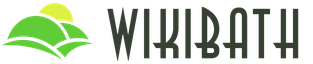Action camera Eken H9 - review action camera from China. EKEN H9 action camera review EKEN h9 review
A good action camera with a good balance of price and quality. I'll tell you what is the difference between EKEN H9 and H9R. Now the camera costs about 3100 rubles.
The camera was bought with my own money and without coupons. This is my first review, so do not judge strictly, but rather write what the jambs are. I will correct.
And so, not so long ago, I needed a camera for little money and with FullHD 30 FPS at least. Since I have been ordering goods from China for a long time, I decided to study Ali Express and came across the EKEN H9, yes, this is an outdated camera at the moment, since the updated EKEN H9R came out. But the difference between them is not great and I will tell you what the difference is. The phone application does not want to work with android 4.4. I installed the RemixOS laptop (androyd for PC), the application was installed, but the video card drivers did not want to work with RemixOS, so this is what happened. There are no additional settings in the application, and you need it to remotely turn on the recording.
Photo of a netbook screen



Outwardly, it is slightly different from SJ or GoPRO. It may seem to Kam that there are few informative light bulbs on it. For example, GoPRO 4 has an LED on all sides and in this camera there is only 1, but in my opinion it is enough because there is a screen from the garden. Above, below, left and right, the material is similar to soft touch, but in my opinion it is not because these sides do not collect fingerprints like the front side and the screen. The texture covering the chamber is non-slip and not easily soiled. The menu has been translated into almost 5 and there are not many menu lines themselves.
Her appearance
In front, the sensor itself is 4 megapixels, as I understood from Google translation. Button to turn on and change shooting modes. Blue LED signaling the completion of charging with its NOT glow =) 
Above you can see the shutter button and a red LED that glows when turned on and blinks when recording. 
On the left, there are 2 keys and a speaker of terrible quality, but why does the camera need a speaker? She's not a music box. The keys are used to navigate through the menu and in shooting mode, the top one starts the playback mode and the bottom one turns on WiFi. 
On the right is a micro HDMI port, micro USB and a slot for a memory card. 
From the bottom there is a cover hiding a 900 mAh battery from us. 

A screen of 2 inches = 5 cm of fairly acceptable quality is hidden behind. 
The bundle is decent enough, but some sellers include a remote control in the kit.
Set




Remote controller. Take a closer look at the camera package.
Because I didn't have a headband (which looks like a thong). I've made a fitting like this.
I took a strap from ski pants and a plastic size regulator. I sewed one side of the strap onto the regulator, and sewed the second part through the regulator into a loop. Now we take 2 rag harnesses with a clip from the camera kit, a flat holder with M3 tape and snap the foot away from the camera into it. We pass the harness through 1 eyelet and then thread it into the elastic loop, then again into the ear. At the end of the 1st harness, we clamp the 2nd harness, and thread its end into the elastic loop under the regulator and clamp it on the 1st harness. Video at the very bottom of the last shots I shot on this device. The camera holds better than standard mounts. 


Specifications of the EKEN H9 camera
Language - German, French, Spanish, Italian, Portuguese,
Traditional, Chinese, Simplified Chinese, Russian language
Video 4K (3840x2160) 10fps
2.7 (2688x1520) 15fps
1080P (1920x1080) 30\60FPS
720P (1280x720) 60\120fps
MOV video
H.264 compression format
Photo 16 m 14 m 12 m 8 m 5 m
Micro SD memory up to 64 GB
Image Mode Single Timer 2S 5S 10S Continuous Shooting
Light source Frequency 50Hz 60Hz
USB2.0
Power 5V 0.5A
Battery 900 mAh
Video time 1080P 50 min
Charging time about 3 hours
Size 59.27X41.13X29.28
WiFi support EKEN H9 Camera Differences EKEN H9R
4K 25FPS
2.7K 30FPS
Working time 1-2 hours
Minuses.
- Battery life is only 50 minutes
- it gets very hot, although while standing on the charge, it recorded 2 hours 50 minutes and did not burn out
- the body backlashes a little, although the camera itself will not hold together if it is squeezed well.
- if only I knew I took H9R from H9 obscene 4K and 2K
- no stabilization, although for such a price one could not wait.
- Once I charged the camera in my pocket from the bank. And somehow broke the wire from the set.
pros
+ price
+ equipment (for many cameras it is much poorer)
+ video quality
+ time laps
+ 720p 120 fps
In general, I am pleased with the purchase and took a small test, where I tried to show all the main shooting modes. YouTobe cut the quality so I'm sorry, I don't understand how to forbid him to do this.
I was prompted to buy an action camera by the sudden and inexplicable death of my DVR - Roadweller RW-2701. Looking for a replacement and comparing prices, I came up with the idea to buy an action camera to hang in the car, and in which case it was possible to use it for its intended purpose + action cameras have a replaceable battery, and this is what dies in DVRs in the first place. For the price / functionality, the camera turned out to be the most suitable - Eken H9 .
Brief conclusion: operating modes - 1080p 60/30fps, 720p 120/60FPS, battery recording time ~ 1 hour, the sound is clear, a little quiet. Photos are mediocre, as the registrar "hung and forgot" - I do not advise.
For a detailed review and a selection of useful material for users and future users - welcome under cat.
Kit and delivery
The camera went 39 days through a black hole (which swallowed up more than one order of other buyers) on the border of China and Kazakhstan - Khorgos.Tracking to my city

The package, which traveled across a large territory of 3 countries, was pretty bad, but everything inside was absolutely intact, the camera was immediately inserted into the aqua box. The kit turned out to be rich and included almost everything you need, with the exception of caps for the camera lens and aquabox.

Gearbest claims the following specifications 
More details on iron:
Matrix from the company OmniVision OV4689 4Mp technology OmniBSI-2, supports the following modes of operation:2688x1520:90fps - actual matrix resolution => matrix does not support
1280x720:180fps
1920x1080:120fps
The processor of the Taiwanese company Sunplus is SPCA6350, the maximum that was squeezed out of it was 2.7k at 24 FPS (EKEN H9 with firmware 151202SJ it is not publicly available yet). The AMKOV AMK7000S camera (twin brother in hardware - FIRMWARE NOT COMPATIBLE!) still manages to shoot - 672x380 @240fps. It should be noted that when shooting at maximum quality, there is noticeable heating, in some places of the case ~ 40 degrees, usb connectors are already closer to 50, but this absolutely does not affect anything, for 3 weeks as a DVR - nothing happened.
Real working resolutions and their maximum FPS:
1280x720:120fps
1920x1080:60fps
Appearance and materials:
The camera is made of plastic, in this case completely black, for soft touch, the body is assembled neatly and efficiently, no casting flaw was noticed.


Video
Video review of all menu items with comments + description of glitches.An example of video shooting during the day + voice recording quality. 1080p/60fps
TimeLapse test (with photo processing).
Examples of photos in the maximum resolution of the matrix
Photos are not the strong point of this camera. 




Opinion on video quality
+ Real Full HD 60 fps 25Mbps - stream.
+ Focus is set correctly from the factory, no blurring is observed in the center of the video (closer to the edges, like all wide-angle blurs, there is
+ Correct color reproduction. The camera does not bluish and does not turn yellow.
The picture is noticeably oversharpened - “digital sharpness” is wound up, because of this, a contour of contrasting pixels is formed on the edges of objects (rarely, but it happens).
- Shooting in low light conditions leaves much to be desired.
- There is no WDR mode (although iron supports it), and therefore the sky is often overexposed.
WiFi connection
The camera has Wi-Fi, the usefulness of this mode is doubtful. Battery charge with Wi-Fi on is enough for 15-20 minutes. To connect your smartphone to the camera, you need to download the application Ez iCam() (). The application is updated quite often, allows you to control all the functions of the camera, from the additional - only from the application adjusts the white balance.If you connect a PC to the wi-fi of the camera, you can take the stream directly from the camera - paste the link into VLC - rtsp://192.168.1.1/MJPG?W=640&H=360&Q=50&BR=3000000 
Conclusion
The camera turned out to be contradictory, on the one hand, low price, decent video quality, rich equipment and seemingly good functionality, but everything is broken by zero support. If the firmware is improved, the ability to adjust the sharpness is added, WDR is added, the illogical menu is corrected, then this will be an excellent product that will sell in huge numbers. So far - a decent camera, for little money.Glitches and features of the operation of the device
1. Removing the battery resets the time.2. The DVR mode is not stable, it only works in 1080P 60fps + Video Loop ON + Continuouse Lapse OFF mode, and even in this mode, sometimes a message appears that the memory is full (treated on / off). Auto start recording when power is applied - No, each time you need to press the button, auto-off when the power is turned off - is present.
3. The sound of pressing buttons can only be turned off by turning off the sound on the entire device. Although there is a separate item on the menu.
4. Timelapse shooting more often than 1 frame in 2 seconds cannot be set.
5. On memory cards formatted in exFAT, files are overwritten in a circle always.
Useful instructions and files
All actions described below you perform at your own risk. The author of this material is not responsible for damage to your property. Thanks for understanding.How and what to flash the camera
This camera has several revisions, the firmwares of which are incompatible and differ in the presence of letters at the end of the digital name of the firmware. The most common revision with the letters SJ, much less common - without letters and once there was a camera with RJ.
The latest available firmware version - 151103SJ - fixed photo resolution, in previous versions, shooting was carried out in atypical 4:3 proportions for a camera.
The official site does not provide any support for their devices and refuses to provide firmware, shifting this responsibility to sellers, who often have the oldest versions.
Firmware:
- To flash the camera in normal mode, you need to place the SPHOST.BRN file in the root of the memory card and turn on the camera (Pre-charge the battery or connect external power).
- The firmware process is quite long, it can take up to 10 minutes, do not be alarmed.
- After the firmware, you need to remove the memory card and manually delete the SPHOST.BRN file
Camera firmware in emergency mode
FIRMWARE WITH SJ from 09.2015 for other revisions there is no such package.
The very first - download the archive from the link
- If no errors appear, set - FlashType -> SPI and press the ISP button, the firmware has gone.
If after the firmware you get a white screen, then most likely you have a revision without SJ, you can try to flash the desired firmware in the normal mode.
How to backup / restore your firmware (for SJ)
Carefully! ditching the camera in case of an error is easy enough!
- The very first thing - download the archive from the link
- Unpack the downloaded archive.
- We start the installation of drivers - SPCA6350_v1001.exe, in the process we agree with everything.
- We restart the computer by constantly pressing F8, as soon as the menu pops up, select - Boot Windows without checking driver signatures.
- We take out the battery from the camera, hold down the side button "up" and connect the cable. The camera will be defined as - Icatch Null Device 6350 or just Icatch.
- Go to the "download" folder and run "FRM.exe"
- In Options, check the box -> Backup / Restore RSV, in Flashtype -> SPI
- Go to the Advanced tab, right-click on "RSV" in the left field and select "GET", the program will prompt us to create a folder, create a "Backup" folder (I strongly do not recommend Russian names) and agree with everything.
- At the bottom of the status bar, the inscription “Writing Firmware” may flash, do not be afraid.
- After the end of the process, the “Backup” folder will contain the “A”, “B” folders, the “SPC.BIN”, “C.BIN” files, we do not need the last file.
- Close "FRM.exe", go to the "download" folder (where FRM.exe is located) and delete the "A", "B" and "SPC.BIN" folders from it; also delete the "SPC. bin".
- We transfer from our “Backup” folder to the “download” folder of the “A”, “B” folders, the “SPC.BIN” files, to the “TEMP” folder we drop “SPC.BIN” from our backup.
BACKUP COMPLETED
How to upload a backup to the camera:
- Run “FRM.exe”, check that all the checkboxes are the same as at the beginning of this instruction, go to the Advanced tab, in the right field, right-click on the “Working Folder” folder and select Burn ALL. In the process, when the files will be overwritten, select "Yes to all"
- When everything is over, disconnect the camera from the computer, disconnect / connect the battery and start the camera. We look in the menu in "Version" that our backup was successfully restored.
What is interesting in the folders "A" and "B" in Backup.
Changing Wi-Fi SSID and Password
Wi-Fi settings are stored in duplicate, you need to change the files HAPD0.CFG (there is only the password “wpa_passphrase =” here) and SSID_PW.CFG here the SSID and password. You need to change after copying from "Backup" already in the "Download" folder.
- I remind you the minimum password length is 8 characters and Russian layout cannot be used.
- Run “FRM.exe”, check that all the checkboxes are the same as in the instructions for Backup, go to the Advanced tab, open the Working Folder in the right field, select A / ADF, right-click and select Burn Selected, when the files are overwritten, select "Yes to all" do the same for B / UDF
- At the end of the process, turn off our camera from power, connect the battery and see what happens.
All settings set in the menu are stored in the file A\ADF\SYS_SET.CFG
video size 2
loopvideo 0
timestamp 2
exposure 6
imagesize 0
burstphoto 0
timelapse 2
continue 0
frequency 0
language 0
datetype 1
shutter 1
startup 2
beepsound 1
volume 3
upside 1
screen save 1
powersave 2
How to download files over Wi-Fi:
ftp access
In addition to the ability to watch the stream in VLC, you can view the contents of the flash drive via FTP (just paste the link into the browser or Windows Explorer) ftp://192.168.1.1 passwordless access. 
Well, a completely dubious function:
Webcam mode
If you remove the flash drive from the camera and connect it to the PC, it will be defined as a usb video device + an external usb microphone. The video quality is unsatisfactory, but there is such a mode. 
P.S. I am sure that there are a large number of grammatical and semantic errors in this review-instruction, please send the found errors exclusively to the LAN. Thank you. I plan to buy +21 Add to favorites Liked the review +21 +36
An action camera with 4K video capability that costs only $60 is, of course, very cool. Provided that this is not some banal marketing ploy ... Today we have such a device on our review - Eken H9. Neither on the box nor on the camera itself is the name of the company mentioned, but the inscriptions “Action Camera” and “4K Ultra HD” proudly flaunt. What is interesting about this particular device and is it worth considering for purchase at all? Now we will talk about all this.
Video review of Eken H9
Appearance
It is clear that outwardly it is a copy of GoPro, but it is time to get used to the fact that all Chinese action cameras look exactly like that. I think this is more of a plus than a minus. Looks great, but everything else is trifles. The edges here are ribbed, which means that the device itself will not slip out of your hands if you use it without a case. The power button is on the front, and the shutter button is on the top. Near them there is also an indicator: one indicates activity, and the second shows the charging process when the camera is connected to power.
On the right are the navigation keys, and on the left are all kinds of connectors - a microUSB port, a microHDMI output, and a slot for microSD memory cards. The microphone and speaker in the camera are also placed on the side faces.

Equipment deserves special attention. For $60, the set of accessories that come in the box is great! There is a case, an additional back cover (but be careful, you can’t immerse the camera under water with it), various fasteners, clothespins, holders, Velcro, and even a special napkin is available.

By the way, the napkin included is not in vain. Fingerprints on the body are collected very easily, unfortunately. There are two ways to solve this moment: wipe the camera all the time with something (even with your T-shirt) or take a version in a brighter color (we have black on the review, but the manufacturer has 5-6 more color options). As for water protection, the Eken H9 in the case from the kit can be submerged to a depth of up to 30 meters. There shouldn't be any detrimental effects. In general, there are no complaints about the assembly. The only thing that confuses is the cover under which the battery is located - it bends a little. But I don't think it's too critical.
Camera Features
It uses a 4-megapixel OmniVision sensor, and the viewing angle is 170 degrees. All shooting information is displayed on the 2-inch display on the back. But this is all...

The main thing is shooting modes. Why did I say that it's almost 4K here? The thing is that the camera can shoot in 4K, but it does it at 10 frames per second. In 2K, Eken H9 can also record video, but, again, at 15 frames per second. But on the other hand, there are no problems with the classic Full HD - you can shoot at 30 and 60 frames. There is also HD. Here we have 120 and 60 frames per second at our disposal. Is it a marketing ploy with this 4K? Yes, definitely. But still, the camera can shoot in Full HD and, given the price tag, this is still a good decision.

In the camera settings, you can choose the exposure, date display, resolution when taking a photo, activate continuous shooting and see other small nuances. For example, firmware version. An application for smartphones is also available (you can download it using the QR code on the box, or here is a link for Android). There is nothing “over the top” in the program: a picture from the viewfinder is shown here, you can start shooting, take a photo, view the gallery and adjust some parameters.

In general, you need to know two things about the application (or rather, there are two nuances here). The application itself is universal and suitable for all cameras of the manufacturer, but since not all solutions support shooting in 4K, the maximum extension that can be set through the program is 1080p. And secondly, in the application settings it is possible to adjust the white balance (it cannot be adjusted through the camera itself). And this is bad, because the automatic mode is initially a little blue, you need to choose a different parameter based on the lighting.
Video examples:
Given the cost, there are no questions about the quality of the shooting. With good lighting, we have a quite adequate picture. You just need to correctly adjust the white balance through the application. Perhaps in some cases there is still not enough detail, but in general everything is quite good. Of course, noises are already appearing in the room, but this cannot be avoided. We'll have to put up with some nuances. But I repeat: for such money the quality of shooting is normal.
autonomy
If you shoot in Full HD at 30 frames per second and with Wi-Fi turned on, the camera will work on a single charge for about an hour and a half. If you shoot in 4K or Full HD, but at 60 frames per second, then the device will live a little less - 40-45 minutes. It’s not entirely clear with the capacity: 900 mAh is written on the battery itself, although the manufacturer’s website and the box itself are talking about 1050 mAh.

Eventually
It is clear that the presence of 4K in this camera is a marketing ploy and nothing more. 10 frames per second is just ridiculous. But I would not say that the camera is bad. The fact is that for $60 you get an action camera that shoots in Full HD at 60 frames per second. Plus, you should not forget about the rather generous kit, which is enough for most tasks. That is, you do not have to buy anything separately. In terms of picture quality, the Eken H9 is not GoPro, there are small nuances (for example, as with white balance), but with good lighting, the image turns out to be normal. Especially if you adjust for the price. If you are looking for an affordable action camera, then this option can also be considered for purchase.
You can order such a camera !!!
If you find an error, please highlight a piece of text and click Ctrl+Enter.
Appeared recently and has a good iron. First of all, it attracts attention because of the present 4K mode. Here, not everyone supports 2K monitors, but the camera already has such a resolution. But how justified is its presence and how does the camera shoot at all? I suggest looking into it. And still comparable with Blackview Hero2.
Specifications
- Chipset Sunplus 6330M
- Sensor OV4689
- 2" screen 320*240
- 170 degree viewing angle
- 4K 10fps, 2.7K 15fps, 1080p 60/30fps, 720p 120/60fps
- Battery 1050mah
- microsd up to 64gb
- WiFi 802.11b/g/n
- Timelapse 2, 3, 5, 10, 20, 30 60
- H.264
- WiFi
The camera comes in this box. Inside did not hang out, the box remained intact.
See the back for technical information.

We open the box. The camera and additional accessories are in a transparent blister. For the price we get a great set. Next, we will dwell on it in more detail.

There is an instruction in English, which indicates how to combine the fasteners with each other.

Napkin for cleaning optics.

Camera mount for tripod.

Snap fastening at the base. Can be used with a wrist strap.

There are 3 fixing screws included.

Do not forget to put the back wall with slots on the sides for a protective box.

2 more tripod mounts.

Crocodile attachment. You can hang your camera on your jacket pocket.

There are 2 platforms with 3M adhesive tape on the bottom.

You can mount the camera on the handlebars of a bicycle.

A set of different straps.

USB-microUSB cable for charging and data transfer.

This camera comes with a charger for a European plug with a charge current of 1A.

And there are plastic ties and one metal cable.

To be honest, the kit is impressive compared to the Xiaomi Yi kit, which is also more expensive. Now let's go directly to the camera itself. I have a black camera. Dimensions 59*25*41mm. Comes with an aquabox.

What can I say about the quality of the aquabox? Well assembled, no cracks. The buttons are pressed freely and effortlessly. In this regard, everything is fine. When closed, there is no gap between the rear and side walls. This is good.

The latch of the back cover is of a common type, but I don’t like them very much: before closing, you have to firmly press the back wall of the aquabox, otherwise it can get on the sealing gum and the latch will simply be torn off. It costs a penny, but it will still be unpleasant.

And a view of the protective box from the side of the camera sockets.

On the front side of the camera there are 4K Ultra HD and Wi-Fi inscriptions. Lens viewing angle 170 degrees. The button is responsible for turning on and switching. Compared to my Blackview Hero2 in this camera, the power button is also responsible for switching modes: video, photo, Burst mode takes 3 photos in a row and a photo with a timer. There is an indicator next to the on/off button. During charging, it burns with a blue flame.


On the left side are the microUSB and microHDMI jacks, above them is a microphone. There is also a tray for a microsd memory card nearby. The maximum supported card is up to 64GB, which is great.

On the right side are the up and down buttons. Up is for navigation, and down is for navigation and turning on wi-fi. Nearby is the speaker of the camera.

At the top is a button to confirm the choice of setting and release the shutter. It is black with a red circle inside. Near it is an indicator that lights up red during shooting. The knurling on the camera body is small, which can often be found in other cameras.

The screen in this camera is 2 inches, resolution 320*240. The only thing I didn’t understand was why they put the Action camera inscription near the screen and why it was needed on the case at all. you probably drive like this in a car, use it as a video recorder, and then your eyes fall on this inscription and you understand that you need to use it more actively.

On the bottom side is the battery compartment. The battery comes with 1050mah. I understood the design and dimensions as in the whole industry, because the battery from my Blackview climbed there without any problems. The stated operating time is one and a half hours at 1080/30 and an hour at 1080/60. My time at 1080/30 was 1 hour 15 minutes. In the mode with 60 frames, it takes about an hour to shoot.

And for comparison, a couple of photos from Blackview Hero2.


Now I propose to go to the settings and the firmware menu of this camera. I want to warn you right away: the Russian language is crookedly translated, it is best to use English. Everything is clear in English, but the Russian in the review did it to assess the situation. On the video with English, I tell most of it. When you turn on the camera, we get into video mode. The upper part of the screen displays the duration of the shooting and how much can be recorded on the card with certain settings. In photo modes, shows the number of photos. The current mode is displayed in the upper left corner, I will remind them in camera 4. And under the mode, the shooting parameters. In the lower left corner is the battery level.



Let's see what we have. The first item is the resolution of the video, it was translated very strangely. The camera shoots 4K 10fps video. Just imagine it! The video will be below, but I think few people will be able to appreciate it because of the technical features. But when shooting on the screen, the slowdown of frames was already visible. Shoots in 2.7K 15 frames, 1080 * 60 and it pleases. There are also 1080*30, 720*60 and 720*120. As a standard, you can turn the date display on and off, there are exposure settings.



In Russian translation, Permission is the resolution of the photo. The following settings are available: 4000*3000, 3264*2448, 2592*1944, 2304*1728. Triple shot is Burst mode. In it, the camera takes 3 photos in a second and a half. Continuous is the Timelapse settings: 2, 3, 5, 10, 20, 30, 60 sec.

The next menu item was translated by Confucius: power frequency) You can choose 50, 60Hz or let it choose automatically. Out of the box, the sound of the buttons is not disabled, it is disabled in this menu. And you can turn off the shutter sound when you turn it on.


And the last thing we have is resetting the settings and the software version.


Separately, I will add that you can set a timer to turn off the screen and separately to turn off the camera. Dimming the screen while shooting saves battery power.
Now let's look at the photo from this camera. It is clear that something supernatural should not be expected, because action cameras are mostly bought for video. Photos are normally obtained, in the evening there are noises.








Now I propose to get acquainted with how the camera shoots video. Let's go from reducing the resolution. Links to the source code will be in the description of each video. In 4K, our camera shoots 10 frames per second. This is very little.

4K 10 frames
2.7K pulls out only 15 frames.
Comparison with Blackview Hero2 Firmware Syberia Mod
1080*30. Recording from a concert in the dark, make the sound quieter.
The camera has Wi-Fi, confidently keeps in touch at a distance of 15 meters, and the manufacturer claims even up to 20 meters. There is an application for iOS and Android to work with this camera. In the application, you can set the settings, view the footage. Everything is intuitive and easy.




Video review:
What can I say about this camera in conclusion? On iron, the camera is good. Of course, a fat minus for such a translation. Already wrote to the manufacturer, they said they will understand. Subjectively, I think 2 video modes are superfluous here. The first you know what. But why am I not satisfied with 2.7K? Yes, because 15 frames are only. My Blackview Hero2 in this mode draws a normal 30 frames, but it costs far from $58. Now let's move on to the positives. First of all, I liked the presence of a full-fledged 1080 * 60 mode. There are 120 frames in 720, but I honestly don't need them. But perhaps for someone it is significant. A definite plus is a large set of fasteners. At Xiaomi Yi, the aquabox alone will cost $15, not to mention the purchase of other mounts, but more support among users. Well, the presence of the screen outweighs the side.
I like the screen better at: it's more realistic. Blackview screen is blue. As for the heating of the chamber. When recording video for a long time, the screen of the H9 becomes warm. I did not observe such that the screen was straight hot, although I recorded FHD for half an hour. And of course I like the flexible setting of the screen timer.
Hi all. Today on the review is the Eken H9 action camera. Appeared recently. has good iron. First of all, it attracts attention because of the present 4K mode. Here, not everyone supports 2K monitors, but the camera already has such a resolution. But how justified is its presence and how does the camera shoot at all? I suggest looking into it. And still comparable with Blackview Hero2.
Specifications
Chipset Sunplus 6330M
Sensor OV4689
2" screen 320*240
170 degree viewing angle
4K 10fps, 2.7K 15fps, 1080p 60/30fps, 720p 120/60fps
Battery 1050mah
microsd up to 64gb
WiFi 802.11b/g/n
Timelapse 2, 3, 5, 10, 20, 30 60
H.264
WiFi
The camera comes in this box. Compared to my previous camera, this one did not hang out inside, the box remained intact.

Technical information on the back

We open the box. The camera and additional accessories are in a transparent blister. For the price we get a great set. Next, we will dwell on it in more detail.

There is an instruction in English, which indicates how to combine the fasteners with each other.

Napkin for cleaning optics.

Camera mount for tripod.

Snap fastening at the base. Can be used with a wrist strap.

There are 3 fixing screws included.

Do not forget to put the back wall with slots on the sides for a protective box.

2 more tripod mounts.

Crocodile attachment. You can hang your camera on your jacket pocket.

There are 2 platforms with 3M adhesive tape on the bottom.

You can mount the camera on the handlebars of a bicycle.

A set of different straps.

USB-microUSB cable for charging and data transfer.

This camera comes with a charger for a European plug with a charge current of 1A.

And there are plastic ties and one metal cable.

To be honest, the kit is impressive compared to the Xiaomi Yi kit, which is also more expensive.
Now let's go directly to the camera itself. I have a black camera. Dimensions 59*25*41mm. Comes with an aquabox. 
What can I say about the quality of the aquabox? Well assembled, no cracks. The buttons are pressed freely and effortlessly. In this regard, everything is fine. When closed, there is no gap between the rear and side walls. This is good. 
The latch of the back cover is of a common type, but I don’t like them very much: before closing, you have to firmly press the back wall of the aquabox, otherwise it can get on the sealing gum and the latch will simply be torn off. It costs a penny, but it will still be unpleasant. 
And a view of the protective box from the side of the camera sockets. 
On the front side of the camera there are 4K Ultra HD and Wi-Fi inscriptions. Lens viewing angle 170 degrees. The button is responsible for turning on and switching. Compared to my Blackview Hero2 in this camera, the power button is also responsible for switching modes: video, photo, Burst mode takes 3 photos in a row and a photo with a timer. There is an indicator next to the on/off button. During charging, it burns with a blue flame. 

On the left side are the microUSB and microHDMI jacks, above them is a microphone. There is also a tray for a microsd memory card nearby. The maximum supported card is up to 64GB, which is great. 
On the right side are the up and down buttons. Up is for navigation, and down is for navigation and turning on wi-fi.
Nearby is the speaker of the camera. 
At the top is a button to confirm the choice of setting and release the shutter. It is black with a red circle inside. Near it is an indicator that lights up red during shooting. The knurling on the camera body is small, which can often be found in other cameras. 
The screen in this camera is 2 inches, resolution 320*240. The only thing I didn’t understand was why they put the Action camera inscription near the screen and why it was needed on the case at all. you probably drive like this in a car, use it as a video recorder, and then your eyes fall on this inscription and you understand that you need to use it more actively. 
On the bottom side is the battery compartment. The battery comes with 1050mah. I understood the design and dimensions as in the whole industry, because the battery from my Blackview climbed there without any problems. The stated operating time is one and a half hours at 1080/30 and an hour at 1080/60. My time at 1080/30 was 1 hour 15 minutes. In the mode with 60 frames, it takes about an hour to shoot. 
And for comparison, a couple of photos from Blackview Hero2. 

Now I propose to go to the settings and the firmware menu of this camera. I want to warn you right away: the Russian language is crookedly translated, it is best to use English. Everything is clear in English, but the Russian in the review did it to assess the situation. On the video with English, I tell most of it. When you turn on the camera, we get into video mode. The upper part of the screen displays the duration of the shooting and how much can be recorded on the card with certain settings. In photo modes, shows the number of photos. The current mode is displayed in the upper left corner, I will remind them in camera 4. And under the mode, the shooting parameters. In the lower left corner is the battery level. 

If you scroll through all the modes in a circle, then we will get into the camera settings. 
Let's see what we have. The first item is the resolution of the video, it was translated very strangely. The camera shoots 4K 10fps video. Just imagine it!)) The video will be below, but I think few people will be able to appreciate it because of the technical features. But when shooting on the screen, the slowdown of frames was already visible. Shoots in 2.7K 15 frames, 1080 * 60 and it pleases. There are also 1080*30, 720*60 and 720*120. As a standard, you can turn the date display on and off, there are exposure settings. 


In Russian translation, Permission is the resolution of the photo. The following settings are available: 4000*3000, 3264*2448, 2592*1944, 2304*1728. Triple shot is Burst mode. In it, the camera takes 3 photos in a second and a half. Continuous is the Timelapse settings: 2, 3, 5, 10, 20, 30, 60 sec. 
The next menu item was translated by Confucius: power frequency) You can choose 50, 60Hz or let it choose automatically. Out of the box, the sound of the buttons is not disabled, it is disabled in this menu. And you can turn off the shutter sound when you turn it on. 

And the last thing we have is resetting the settings and the software version. 

Separately, I will add that you can set a timer to turn off the screen and separately to turn off the camera. Dimming the screen while shooting saves battery power.
Now let's look at the photo from this camera. It is clear that something supernatural should not be expected, because action cameras are mostly bought for video. Photos are normally obtained, in the evening there are noises. 







The photo was uploaded to the disk, there are a couple more pieces in the archive
Now I propose to get acquainted with how the camera shoots video. Let's go from reducing the resolution. Links to the source code will be in the description of each video. In 4K, our camera shoots 10 frames per second. This is very little. 
4K 10 frames
2.7K pulls out only 15 frames.
1080*60
Comparison with Blackview Hero2 Firmware Syberia Mod
1080*30. Recording from a concert in the dark, make the sound quieter.
720*120
The camera has Wi-Fi, confidently keeps in touch at a distance of 15 meters, and the manufacturer claims even up to 20 meters. There is an application for iOS and Android to work with this camera. In the application, you can set the settings, view the footage. Everything is intuitive and easy. 



Video review
What can I say about this camera in conclusion? On iron, the camera is good. Of course, a fat minus for such a translation. Already wrote to the manufacturer, they said they will understand. Subjectively, I think 2 video modes are superfluous here. The first you know what. But why am I not satisfied with 2.7K? Yes, because 15 frames are only. My Blackview Hero2 in this mode draws a normal 30 frames, but it costs far from $58. Now let's move on to the positives. First of all, I liked the presence of a full-fledged 1080 * 60 mode. There are 120 frames in 720, but I honestly don't need them. But perhaps for someone it is significant. A definite plus is a large set of fasteners. At Xiaomi Yi, the aquabox alone will cost $15, not to mention the purchase of other mounts, but more support among users. Well, the presence of the screen outweighs the Eken H9.
I like the screen more in Eken H9: it is more realistic. Blackview screen is blue. As for the heating of the chamber. When recording video for a long time, the screen of the H9 becomes warm. I did not observe such that the screen was straight hot, although I recorded FHD for half an hour. And of course I like the flexible setting of the screen timer. 
The product was provided for writing a review by the store. The review is published in accordance with clause 18 of the Site Rules.
I plan to buy +26 Add to favorites Liked the review +8 +54