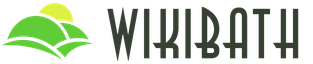Overview of the action camera EKEN H9. Eken H9 action camera - action camera review from China Eken h9 action camera review
Today we are reviewing an action camera from China called Eken H9. If you place an order in the Bangud store, then the delivery will be free, but you will have to wait from two to seven weeks. Before buying, you will be offered a choice of one of seven body colors: black, blue, white, yellow, crimson, gray and silver.
On the back side of the package there are the main characteristics of the product, among which we should highlight the Full-HD resolution of the recorded video. Water resistance of the aquabox. Ability to record in 4K format, connect a micro SDHC card, which, by the way, is not included in the kit. The battery capacity is 1050 milliamp hours, which is enough for 1.5 hours of shooting in Full-HD format.
There is also a QR code with which you can download an application to control the camera in iOS and Android operating systems. The left side of the box shows the items included with the Eken H9 camera.
Characteristics of the Eken H9 action camera
- Number of body colors to choose from - 7;
- Display - 2 inches;
- Waterproof housing - up to 30 meters;
- Video resolution and quality - 4K 25 fps (3840 x 2160), 2.7K 30 fps (2704 x 1524), 1080 60 fps (1920 x 1080), same performance, only at 30 fps , 720 120 fps (1280 x 720);
- Photo sizes - 12, 8, 5, 4 megapixels;
- Input and output - Micro USB / HDMI;
- Viewing angle - 170 degrees;
- Battery working time - 1050 milliamp hours (1080 at 30 frames - 1.5 hours, 4K, 2.7K at 25 frames - 1 hour);
- Memory card - Micro SD card (not included);
- Audio recording - in Wave format with a bit rate of 176 kilobits per second;
- Dimensions - 59 x 25 x 41 mm;
- Built-in Wi-Fi - 802.11 b / g / n;
- Multilingual - Dutch, Polish, Turkish, Czech, Korean, Japanese, Portuguese, German, English, French, Italian, Russian, Spanish;
- Weight with battery - 64 grams.
All fans of action filming can order a budget action camcorder Eken H9 on the Bangud website for only 2760 rubles. The seller presents 7 different body colors. At the moment, this camera is discounted at a rate of 22 percent. Delivery is free, but it can be quite long - from 2 to 8 weeks. You can order a camera by clicking to this link .

Appearance of the camera Eken H9
On the front side there is a lens and an on/off button. Also, this button is responsible for switching between different camera modes. Here is an LED indicator and inscriptions about the manufacturer's brand.
On the right side are buttons for moving the menu up and down, as well as a speaker grille. On the top end there is another button and an LED indicator. On the left side there is a micro-USB socket (here you will need to insert a cable for charging and synchronization with a computer), an HDMI socket for connecting to a TV, a micro SD card slot. There are also holes for the speaker.
The two-inch display is located on the back of the camera. On the bottom of the camera there are holes for ventilation and a cap, under which there is a battery with a capacity of 900 milliamp hours, although 1050 milliamp hours was written on the box.
The camera is turned on by long pressing the button located on the front panel, where the lens is.
In addition to the camera, the set includes an aquabox, an additional cover for an aquabox with slots on the sides. A 1000mA mains charger, as well as a variety of mounts, frames and clamps, thanks to which the camera can be mounted on tripods, monopods and other surfaces. The clip allows you to attach the camera to clothing. Mounting straps, cables, double-sided tape and USB cable. Cloth for wiping the camera lens.

In addition to all this, there is an instruction for use in English.
The camera shoots in 4k (10 fps), 2.7K (15 fps), 1080 pixels (60 fps), 1080 pixels (30 fps) resolution. 720 pixels (120 and 60 fps). The first two modes - 4K and 2.7K, were rather made for marketing purposes in order to attract the attention of a larger number of potential buyers, because it is unlikely that any of the users will shoot ultra high-definition video on an action camera.
All fans of action filming can order a budget action camcorder Eken H9 on the Banggood website for only 2760 rubles. The seller presents 7 different body colors. At the moment, the camera is discounted at a rate of 22 percent. Delivery is free, but it can be quite long - from 2 to 8 weeks. You can order a camera by clicking to this link .
The Eken H9 camera can be used as a video recorder. To do this, it must be switched to the cyclic recording mode. Among other things, the camera can take pictures. The maximum resolution of a single image is 12 megapixels.
There is a mode of taking photos at a certain interval. The minimum value is 2 seconds, followed by an interval of three seconds, five seconds, 10 seconds, 20, 30 seconds. And finally, the maximum value is one minute (60 seconds).

The useful capacity of the battery during testing was 700 milliamp hours, which is 200 less than the declared capacity on the battery itself, not to mention the indicated capacity on the box of the Eken H9 product.
Recording time in Full-HD at 60 frames per second - 57 minutes. One hour of recording takes up 9.45 gigabytes of memory.
Recording time in Full-HD at 30 frames per second is 1 hour and 32 minutes. One hour of recording takes up 5.7 gigabytes of memory.
Recording time in HD at 120 frames per second - 1 hour and 12 minutes. One hour of recording takes up 12.3 gigabytes on a memory card.
Recording time in HD at 60 fps is 1 hour 22 minutes. One hour of recording takes up 5.17 gigabytes of memory.
The default menu is translated into Russian. Despite the fact that in some places the translation is made rough and inaccurate, each user will be able to read the information and not get confused in terms.
If you control the camera via a smartphone or tablet using a special application, then the image delay will be approximately one second. That is, by making a movement in front of the camera, you will see a mirror image of this movement only after one second.
With this application for Eken H9, you can make a video recording, stop it and take photos, also set the white balance, resolution during video and photo shooting, view the footage and download these files to your smartphone or tablet.
The app is very easy to use. Perhaps some kind of braking while working with it. Let's hope that in the next version of the application, developers will eliminate this unpleasant trifle. If you work in conjunction with a smartphone-camera in an open area, then the connection is maintained at the proper level at a distance of up to 50 meters.

Conclusion on the Eken H9 camera
The main disadvantage of the Eken H9 camera is that in the interval shooting mode, the minimum value is only two seconds. I would like to see a setting for 0.5 and 1 second here.
Another disadvantage can be considered too high camera characteristics, for example, photos of 12 megapixels. So even an old smartphone, which has a 5 megapixel camera, takes photos no worse than the Eken H9.
Pluses are a complete set and cost of the camera. Analogues are more expensive and not everyone has so many accessories in the box. In most cases, you have to additionally buy different mounts and boxes.
It is very good that the camera has an excellent informative and understandable interface. The ability to control shooting through a smartphone or tablet. In addition, the Eken H9 camera can be used without an internal battery. To do this, just connect a network cable or Power Bank and the camera will work perfectly.
All fans of action filming can order a quite budget action camera Eken H9 on the Banggood website for only 2760 rubles. The seller presents 7 different body colors. At the moment, the camera is discounted at a rate of 22 percent. Delivery is free, but it can be quite long - from 2 to 8 weeks. You can order a camera by clicking to this link .
Appeared recently and has a good iron. First of all, it attracts attention because of the present 4K mode. Here, not everyone supports 2K monitors, but the camera already has such a resolution. But how justified is its presence and how does the camera shoot at all? I suggest looking into it. And still comparable with Blackview Hero2.
Specifications
- Chipset Sunplus 6330M
- Sensor OV4689
- 2" screen 320*240
- 170 degree viewing angle
- 4K 10fps, 2.7K 15fps, 1080p 60/30fps, 720p 120/60fps
- Battery 1050mah
- microsd up to 64gb
- WiFi 802.11b/g/n
- Timelapse 2, 3, 5, 10, 20, 30 60
- H.264
- WiFi
The camera comes in this box. Inside did not hang out, the box remained intact.
See the back for technical information.

We open the box. The camera and additional accessories are in a transparent blister. For the price we get a great set. Next, we will dwell on it in more detail.

There is an instruction in English, which indicates how to combine the fasteners with each other.

Napkin for cleaning optics.

Camera mount for tripod.

Snap fastening at the base. Can be used with a wrist strap.

There are 3 fixing screws included.

Do not forget to put the back wall with slots on the sides for a protective box.

2 more tripod mounts.

Crocodile attachment. You can hang your camera on your jacket pocket.

There are 2 platforms with 3M adhesive tape on the bottom.

You can mount the camera on the handlebars of a bicycle.

A set of different straps.

USB-microUSB cable for charging and data transfer.

This camera comes with a charger for a European plug with a charge current of 1A.

And there are plastic ties and one metal cable.

To be honest, the kit is impressive compared to the Xiaomi Yi kit, which is also more expensive. Now let's go directly to the camera itself. I have a black camera. Dimensions 59*25*41mm. Comes with an aqua box.

What can I say about the quality of the aquabox? Well assembled, no cracks. The buttons are pressed freely and effortlessly. In this regard, everything is fine. When closed, there is no gap between the rear and side walls. This is good.

The latch of the back cover is of a common type, but I don’t like them very much: before closing, you have to firmly press the back wall of the aquabox, otherwise it can get on the sealing gum and the latch will simply be torn off. It costs a penny, but it will still be unpleasant.

And a view of the protective box from the side of the camera sockets.

On the front side of the camera there are 4K Ultra HD and Wi-Fi inscriptions. Lens viewing angle 170 degrees. The button is responsible for turning on and switching. Compared to my Blackview Hero2 in this camera, the power button is also responsible for switching modes: video, photo, Burst mode takes 3 photos in a row and a photo with a timer. There is an indicator next to the on/off button. During charging, it burns with a blue flame.


On the left side are the microUSB and microHDMI jacks, above them is a microphone. There is also a tray for a microsd memory card nearby. The maximum supported card is up to 64GB, which is great.

On the right side are the up and down buttons. Up is for navigation, and down is for navigation and turning on wi-fi. Nearby is the speaker of the camera.

At the top is a button to confirm the choice of setting and release the shutter. It is black with a red circle inside. Near it is an indicator that lights up red during shooting. The knurling on the camera body is small, which can often be found in other cameras.

The screen in this camera is 2 inches, resolution 320*240. The only thing I didn’t understand was why they put the Action camera inscription near the screen and why it was needed on the case at all. you probably drive like this in a car, use it as a video recorder, and then your eyes fall on this inscription and you understand that you need to use it more actively.

On the bottom side is the battery compartment. The battery comes with 1050mah. I understood the design and dimensions as in the whole industry, because the battery from my Blackview climbed there without any problems. The stated operating time is one and a half hours at 1080/30 and an hour at 1080/60. My time at 1080/30 was 1 hour 15 minutes. In the mode with 60 frames, it takes about an hour to shoot.

And for comparison, a couple of photos from Blackview Hero2.


Now I propose to go to the settings and the firmware menu of this camera. I want to warn you right away: the Russian language is crookedly translated, it is best to use English. Everything is clear in English, but the Russian in the review did it to assess the situation. On the video with English, I tell most of it. When you turn on the camera, we get into video mode. The upper part of the screen displays the duration of the shooting and how much can be recorded on the card with certain settings. In photo modes, shows the number of photos. The current mode is displayed in the upper left corner, I will remind them in camera 4. And under the mode, the shooting parameters. In the lower left corner is the battery level.



Let's see what we have. The first item is the resolution of the video, it was translated very strangely. The camera shoots 4K 10fps video. Just imagine it! The video will be below, but I think few people will be able to appreciate it because of the technical features. But when shooting on the screen, the slowdown of frames was already visible. Shoots in 2.7K 15 frames, 1080 * 60 and it pleases. There are also 1080*30, 720*60 and 720*120. As a standard, you can turn the date display on and off, there are exposure settings.



In Russian translation, Permission is the resolution of the photo. The following settings are available: 4000*3000, 3264*2448, 2592*1944, 2304*1728. Triple shot is Burst mode. In it, the camera takes 3 photos in a second and a half. Continuous is the Timelapse settings: 2, 3, 5, 10, 20, 30, 60 sec.

The next menu item was translated by Confucius: power frequency) You can choose 50, 60Hz or let it choose automatically. Out of the box, the sound of the buttons is not disabled, it is disabled in this menu. And you can turn off the shutter sound when you turn it on.


And the last thing we have is resetting the settings and the software version.


Separately, I will add that you can set a timer to turn off the screen and separately to turn off the camera. Dimming the screen while shooting saves battery power.
Now let's look at the photo from this camera. It is clear that something supernatural should not be expected, because action cameras are mostly bought for video. Photos are normally obtained, in the evening there are noises.








Now I propose to get acquainted with how the camera shoots video. Let's go from reducing the resolution. Links to the source code will be in the description of each video. In 4K, our camera shoots 10 frames per second. This is very little.

4K 10 frames
2.7K pulls out only 15 frames.
Comparison with Blackview Hero2 Firmware Syberia Mod
1080*30. Recording from a concert in the dark, make the sound quieter.
The camera has Wi-Fi, confidently keeps in touch at a distance of 15 meters, and the manufacturer claims even up to 20 meters. There is an application for iOS and Android to work with this camera. In the application, you can set the settings, view the footage. Everything is intuitive and easy.




Video review:
What can I say about this camera in conclusion? On iron, the camera is good. Of course, a fat minus for such a translation. Already wrote to the manufacturer, they said they will understand. Subjectively, I think 2 video modes are superfluous here. The first you know what. But why am I not satisfied with 2.7K? Yes, because 15 frames are only. My Blackview Hero2 in this mode draws a normal 30 frames, but it costs far from $58. Now let's move on to the positives. First of all, I liked the presence of a full-fledged 1080 * 60 mode. There are 120 frames in 720, but I honestly don't need them. But perhaps for someone it is significant. A definite plus is a large set of fasteners. At Xiaomi Yi, the aquabox alone will cost $15, not to mention the purchase of other mounts, but more support among users. Well, the presence of the screen outweighs the side.
I like the screen better at: it's more realistic. Blackview screen is blue. As for the heating of the chamber. When recording video for a long time, the screen of the H9 becomes warm. I did not observe such that the screen was straight hot, although I recorded FHD for half an hour. And of course I like the flexible setting of the screen timer.
Hello, I offer a review of a fairly well-known and popular action camera Eken H9R. This camera haswhole thread on w3bsit3-dns.comas much as 450 pages with a discussion of various hardware and software revisions with a description of various inconsistencies. It turns out that not all such cameras can write in 4K or do 120 frames per second. The reviewed sample can do all this.
In the review, detailed photos of both the camera and the entire arsenal of personal belongings, of which there are under 3 dozen, as well as testing various modes, including “diving” to a depth of 3 meters.
Interested please...
Characteristics:
Brand: EKEN
Model: H9
Type: Sports Camera
Chipset Name: Sunplus
Chipset: Sunplus 6630M
Special Function: Time and date display, HDMI, Microphone, HDMI output, Exposure control, Loop recording, Photograph
Material: Plastic
Storage
Max External Card Supported: TF 64G (not included)
Class Rating Requirements: Class 10 or Above
display
Screen Size: 2.0inch
Screen Type: LCD
power
Battery type: Removable
Capacity: 1050mAh
Charge Way: USB charge by PC, AC adapter
Working time: 1.5 hours (1080P at 30fps), 1 hour (1080P at 60fps), 40 minutes (4K at 10fps)
primary info.
Wide Angle: 170 degree wide angle
Image Sensor: OV4689
Camera Pixel: 4.0 megapixel
Video/Image/Audio
Decode Format: H.264
Video Format: MOV
Video Resolution: 720P (1280 x 720), 1080P (1920 x 1080), 4K (4096 x 2160), 2.7K (3264 x 2448), 2K(2560 x 1440)30fps 2.7k 25-30 frames, 4k - 15-25 frames, but all 720 modes are missing
Video System: PAL
Video Frame Rate: Video resolution: 4K at 10fps, 2.7K at 15fps, 1080p at 60/30fps, 720p at 120/60fps
Video Output: HDMI
Image Format: JPEG
Image Resolution: 12M (4032 x 3024), 2M (1920 x 1080), 5M (2592 x 1944), 8M (3264 x 2448)
Audio System: Built-in microphone/speaker (AAC)
Exposure Compensation: -1.7, 0, -2, +2, -0.3, -0.7, +1, -1, +1.3, +0.7, -1.3, +1.7, +0.3
White Balance Mode: Auto
Scene: Auto
Functions
WiFi:Yes
WiFi Function: Settings, Sync and Sharing Albums, Image Transmission, Remote Control
WiFi Distance: 20m
Waterproof:Yes
Waterproof Rating: 30m underwater
Loop-cycle Recording: Yes
Loop-cycle Recording Time: Off, 15min
HDMI Output: Yes
Time Stamp: Yes
Interface Type: Micro HDMI, TF card slot
Language: Korean, Italian, Spanish, Polski, Turkish, Simplified Chinese, German, Thai, English, Cesky, Russian, French, Dutch, Japanese, Portuguese
Other
Frequency: 60Hz, 50Hz, Auto
Dimension/Weight
Product Weight: 0.065kg
Package Weight: 0.58kg
Product Size (L x W x H): 6 x 3.2 x 4.1 cm / 2.36 x 1.26 x 1.61 inches
Package Size (L x W x H): 27 x 18 x 7 cm / 10.61 x 7.07 x 2.75 inches
Package Contents
Package Contents: 1 x Original EKEN H9 Action Camera, 1 x Waterproof Housing, 1 x Handlebar Pole Mount, 1 x Base Mount with Long Screw, 1 x J-Shaped Mount, 1 x Tripod Mount Adapter, 3 x Connector with Screw, 1 x Mount Adapter, 1 x Clip Case, 1 x Clip Mount, 2 x Helmet Mount, 4 x Bandage, 1 x Battery, 1 x Lens Cleaning Cloth, 4 x Tether, 1 x Metal Tether, 1 x Protective Backdoor, 1 x USB Cable, 1 x Power Adapter
Package and Package:
Everything is packed in a standard box for this camera.

Close-up of prichindaly:



















The instructions have a detailed description of how to use it:
Camera:
The camera itself is very small at 6 x 3.2 x 4.1 cm and weighs only 65 grams. From the controls there is a button in front, which serves to turn on / off, as well as to change modes; a button on top, which is a "release" button as well as a "confirmation" button; and 2 buttons on the right side of the case - up and down. Below is the battery compartment, on the left side there are 2 slots (HDMI and USB) and a slot for a microSD card.




The kit also includes a “box” for underwater shooting, in which there are sealed pushers for all buttons:

The camera and menu controls are well thought out and intuitive. I don’t see the point in bringing a bunch of menu screens, for those who are interested, the menu will be described in detail in the video review at the end of the review.
Photo testing:
In the menu, you can choose 4 different options for photo resolutions:
12 MPixels (4608x2592)
8 MPixels (3760x2120)
5 MPixels (2976x1672)
4 MPixels (2648x1504)
To test these modes, I took 4 identical photos in different modes, and then zoomed in to get “pixel by pixel”:




In my opinion, for an inexpensive action camera, the photo quality is quite acceptable.
Fast playback mode or Time-Lapse:
In this mode, the camera takes photos after a set period of time from 2 to 60 seconds. The result is a series of photographs. The camera does not know how to immediately write video in this mode. To convert these photos into a video, you can use, for example, VirtualDub. I used Sony Vegas. It's pretty easy to do, I don't think it's worth it.
So, to test this mode, I set the maximum time between shots to 60 seconds and captured the sky. As a result, it turned out to fit 6 hours into 11 seconds at 30 frames per second. I’ll make a reservation right away that it was almost completely calm and the movement of clouds was not visible to the eye.
The only inconvenience: the built-in battery lasts for about an hour and a half, so I had to power the camera from an external power bank.
Video modes testing:
On w3bsit3-dns.com The following video modes are specified for this camera: 4K at 10fps, 2.7K at 15fps, 1080p at 60/30fps, 720p at 120/60fps
And also there is the following postscript: in firmware / cameras starting from 16xxxx-xx modes 2.7k 25-30 frames appeared, 4k - 15-25 frames, but all 720 modes are missing
In the reviewed sample, there are also 4k at 25 frames and 720 at 120 frames, and, of course, everything in between.
Testing the sealed "box":
Testing of "boxing" was carried out by "dipping" the camera into the waters of the Black Sea. The camera in the "box" has a slight negative buoyancy, in other words - the camera goes to the bottom. Therefore, I had to make some kind of float from a plastic can. Hoping to “catch” the process of biting, a shrimp was “screwed” to the camera, but unfortunately in winter there were no fish near the shore. The only thing we managed to capture was a jellyfish at 7 minutes. The duration of the video is long enough to show that the testing was carried out not by short-term “wetting”, but fully.
Feeding pigeons and cats:
Nothing has been tested here, just enjoying wild pigeons and stray cats (the video is also long)
Video review:
In the video review, in addition to the information already provided, there is a description of the camera menu, as well as the operation of the camera together with a smartphone via WiFi.
Outcome:
Although this camera is a fairly well-known and well-studied sample, the hardware and software of the tested copy has the best combination of parameters among its brothers, I already wrote about this above. The camera can record video and 4k at 25 frames and 720 at 120 frames (the parameters are real, I checked it frame by frame in Sony Vegas), and of course, all intermediate ones, which is quite unique based on the information w3bsit3-dns.com.
In general, please do not accuse me of bias, I liked the camera.
Yes, by this linkthere are "raw" photos and videos directly from the camera without processing.
$10 Coupon: pve170208
Good luck!
Even 30-40 years ago, the first enthusiasts tried to create the first prototype of an action camera, but none of them went as far as Nicholas Woodman, the creator of GoPro action cameras. GoPro's Hero series cameras have become so relevant and timely that they have spawned a galaxy of followers. Sales of GoPro cameras have skyrocketed and Chinese companies like Xiaomi, EKEN and SJCAM have seized the opportunity to carve out a niche.
Chinese companies did not miss their opportunity and proudly presented their devices as a GoPro killer, one of these cameras is EKEN H9 4K with a cost of up to $100 and excellent technical characteristics, this camera will not kill GoPro, but it will be able to get its audience.
An action camera that shoots 4K video for a $60 price tag is an almost unbelievable success. But more often than not, such loud statements are just marketing tricks. What exactly is EKEN H9?
Package contents EKEN H9 Ultra HD 4K
The EKEN H9 Ultra HD 4K review should start with the bundle, because for such a price it is really very extensive. Together with the camera, the user receives an aquabox, a lens cloth, a spare back panel, as well as various clips, Velcro and mounts for various types of shooting.
Please note that the replacement cap is not designed to be submerged in water!
eken h9 appearance 4K
With its appearance, EKEN H9 resembles the market-leading GoPro - the majority of action cameras are produced in this format. Ribbed side edges provide a secure grip.
On the front panel there is a power button for the device, and on the top edge there is a shutter button. A pair of indicators notifies you about the activity of the camera, as well as the charging process.
Control keys are placed on the right side, and microHDMI connectors, microUSB and a microSD card slot are placed on the left side. The speaker and microphone of the EKEN H9 are also located on the side faces.
The entire back of the device is occupied by a 2-inch display.

Features of the action camera eken h9
EKEN H9 is equipped with a 4MP OmniVision sensor that captures a frame with a 170˚ field of view. All data about the shooting process is displayed on the screen.
The camera has several shooting modes. In 4K mode, the device shoots video at 10 fps. It's hard to call it a full-fledged 4K shooting. But the traditional FullHD camera shoots without problems. You can shoot at 30 or 60 fps. In HD, the maximum frame rate is 120.
Camera settings allow you to adjust the exposure, turn on the display of the date in the frame, change the photo resolution, start the continuous shooting mode, etc.
To control the camera from an Android smartphone, there is a special proprietary application.

Shooting quality EKEN H9
Considering the cost of EKEN H9, it is rather difficult to make any claims to the video quality. When shooting with good lighting, the camera produces a very decent picture. It does not distort colors, the picture does not turn out to be too contrasty. Of course, excessive sharping catches the eye - the device tries to achieve greater video clarity with the help of software filters.
Before recording, it is best to make white balance adjustments using the application on your smartphone so that the video does not go blue or yellow.
When shooting indoors, noise quite naturally begins to appear on the video. It is simply impossible to demand more from a camera with such a price tag.

Battery Life EKEN H9
The manufacturer's website states that the battery has a capacity of 1050 mAh. In fact, a 900 mAh battery is hidden under the back cover of the action camera.
With FullHD shooting at 30 fps and a working Wi-Fi module, the camera will be able to work for about 90 minutes. When working in FullHD / 60 fps or 4K mode, the battery life on a single charge will be reduced to 40 minutes.
Conclusion
Of course, EKEN H9 cannot be called a full-fledged 4K action camera - the information provided by the manufacturer is nothing more than a marketing ploy. This solution is well suited for beginners, who for a tiny amount can get a device for the first attempts at recording video with normal quality, as well as a large set of accessories that will help diversify shooting.
Advantages of the EKEN H9 action camera:
- budget price segment;
- Extensive set of fasteners;
- 2 inch display;
- Ability to shoot in FullHD mode with 60 fps;
- Decent photo and video quality for its price range.
Disadvantages of EKEN H9:
- Short battery life;
- The ability to shoot in 4K only "on paper".
Although the manufacturer has implemented a device management application from a smartphone, it does not provide full control over the device. For several weeks of testing the camera, a large number of minor flaws in the work of standard software pop up.
But all this can be explained if we adjust for the cost - in its price segment, EKEN H9 occupies a quite worthy place in the clip of cheap action cameras.
An action camera with 4K video capability that costs only $60 is, of course, very cool. Provided that this is not some banal marketing ploy ... Today we have such a device on our review - Eken H9. Neither on the box nor on the camera itself is the name of the company mentioned, but the inscriptions “Action Camera” and “4K Ultra HD” proudly flaunt. What is interesting about this particular device and is it worth considering for purchase at all? Now we will talk about all this.
Video review of Eken H9
Appearance
It is clear that outwardly it is a copy of GoPro, but it is time to get used to the fact that all Chinese action cameras look exactly like that. I think this is more of a plus than a minus. Looks great, but everything else is trifles. The edges here are ribbed, which means that the device itself will not slip out of your hands if you use it without a case. The power button is on the front, and the shutter button is on the top. Near them there is also an indicator: one indicates activity, and the second shows the charging process when the camera is connected to power.
On the right are the navigation keys, and on the left are various connectors - a microUSB port, a microHDMI output, and a slot for microSD memory cards. The microphone and speaker in the camera are also placed on the side faces.

Equipment deserves special attention. For $60, the set of accessories that come in the box is great! There is a case, an additional back cover (but be careful, you can’t immerse the camera under water with it), various fasteners, clothespins, holders, Velcro, and even a special napkin is available.

By the way, the napkin included is not in vain. Fingerprints on the body are collected very easily, unfortunately. There are two ways to solve this moment: wipe the camera all the time with something (even with your T-shirt) or take a version in a brighter color (we have black on the review, but the manufacturer has 5-6 more color options). As for water protection, the Eken H9 in the case from the kit can be submerged to a depth of up to 30 meters. There shouldn't be any detrimental effects. In general, there are no complaints about the assembly. The only thing that confuses is the cover under which the battery is located - it bends a little. But I don't think it's too critical.
Camera Features
It uses a 4-megapixel OmniVision sensor, and the viewing angle is 170 degrees. All shooting information is displayed on the 2-inch display on the back. But this is all...

The main thing is shooting modes. Why did I say that it's almost 4K here? The thing is that the camera can shoot in 4K, but it does it at 10 frames per second. In 2K, Eken H9 can also record video, but, again, at 15 frames per second. But on the other hand, there are no problems with the classic Full HD - you can shoot at 30 and 60 frames. There is also HD. Here we have 120 and 60 frames per second at our disposal. Is it a marketing ploy with this 4K? Yes, definitely. But still, the camera can shoot in Full HD and, given the price tag, this is still a good decision.

In the camera settings, you can choose the exposure, date display, resolution when taking a photo, activate continuous shooting and see other small nuances. For example, firmware version. An application for smartphones is also available (you can download it using the QR code on the box, or here is a link for Android). There is nothing “over the top” in the program: a picture from the viewfinder is shown here, you can start shooting, take a photo, view the gallery and adjust some parameters.

In general, you need to know two things about the application (or rather, there are two nuances here). The application itself is universal and suitable for all cameras of the manufacturer, but since not all solutions support shooting in 4K, the maximum extension that can be set through the program is 1080p. And secondly, in the application settings it is possible to adjust the white balance (it cannot be adjusted through the camera itself). And this is bad, because the automatic mode is initially a little blue, you need to choose a different parameter based on the lighting.
Video examples:
Given the cost, there are no questions about the quality of the shooting. With good lighting, we have a quite adequate picture. You just need to correctly adjust the white balance through the application. Perhaps in some cases there is still not enough detail, but in general everything is quite good. Of course, noises are already appearing in the room, but this cannot be avoided. We'll have to put up with some nuances. But I repeat: for such money the quality of shooting is normal.
autonomy
If you shoot in Full HD at 30 frames per second and with Wi-Fi turned on, the camera will work on a single charge for about an hour and a half. If you shoot in 4K or Full HD, but at 60 frames per second, then the device will live a little less - 40-45 minutes. It’s not entirely clear with the capacity: 900 mAh is written on the battery itself, although the manufacturer’s website and the box itself are talking about 1050 mAh.

Eventually
It is clear that the presence of 4K in this camera is a marketing ploy and nothing more. 10 frames per second is just ridiculous. But I would not say that the camera is bad. The fact is that for $60 you get an action camera that shoots in Full HD at 60 frames per second. Plus, you should not forget about the rather generous kit, which is enough for most tasks. That is, you do not have to buy anything separately. In terms of picture quality, the Eken H9 is not GoPro, there are small nuances (for example, as with white balance), but with good lighting, the image turns out to be normal. Especially if you adjust for the price. If you are looking for an affordable action camera, then this option can also be considered for purchase.
You can order such a camera !!!
If you find an error, please highlight a piece of text and click Ctrl+Enter.