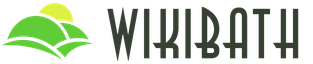C Enterprise: Accounting
Software products developed on the 1C: Enterprise 7.7 platform are currently declared obsolete by the developers, and their support will soon be terminated. However, if you need them, you can order them from us.
The programs included in the line were developed until 2003 inclusive, but later they ceased to meet modern requirements. To further improve applied solutions, the developer company has created a new platform that belongs to the next generation, while updating the previous technology platform has been discontinued.
In some cases, the program "1C: Accounting 7.7" is still needed. To purchase it, you should leave us a request in which you need to indicate the reasons for choosing this particular product. We will pass it on to the developers, after which we will contact you and inform you of the decision.
At the same time, we strongly recommend that you opt for the latest version of the 1C: Accounting 8.3 program, which has a number of advantages. It allows not only to generate the necessary reports more efficiently, tracking the required data automatically, but also send them to regulatory authorities directly from the software environment. In addition, already in the basic version, support for various taxation systems is implemented, which allows both large companies and individual entrepreneurs to keep records.
It is also important to take into account that the PROF and CORP versions allow not only to support the work of several users, but also to keep records in a single database for several organizations at once. They implement the possibility of remote access to the program and online exchange of information with other software products.
The new version of this product also has a special navigator and invoice correspondence directory, which also significantly facilitates the work of an accountant.
In addition to expanding functionality, the new version is more stable, high reliability and convenience.
What to buy: "1C 7.7" or products developed on a new platform?

There may be several reasons to buy "1C: Enterprise 7.7", for example, the presence of the company's own developments on this platform, or the need to increase the number of enterprises of a single group that were previously automated on the previous version. In these cases, it is expedient and more cost-effective to purchase the 1C 7.7 programs. You can order their various configurations from us, and it is quite simple to do this: fill out an online application, in which you indicate why you want to buy this particular version, and also confirm that you are familiar with the developers' statement about the possible termination of support for these software products and their incomplete accordance with modern requirements. Next, we will contact the developer company, after which we will inform you about the result. You can find out about the price of the 1C: Accounting 7.7 program in various versions, as well as other products running on the previous generation platform, by examining our price list.
It is worth recalling that the developer has limited the ability to buy "1C: Accounting 7.7" due to the release of products on the new platform, and for more efficient work and convenient organization of accounting, it is still better to prefer more modern programs. Their main advantage is the functioning on the basis of a fundamentally new platform "Enterprise 8". It is for her that actual applied solutions are developed, designed for companies of various activities.
By choosing any software product of this developer and ordering it from us, you will also receive the opportunity for free consulting, support in solving emerging problems and initial training included in the cost of the program.
1C:Enterprise 7.7, User Guide.
This book is a Guide to the use of the 1C: Enterprise system (hereinafter referred to as the Guide) and is a description of all components of the 1C: Enterprise system.
This Guide is intended both for users of 1C:Enterprise responsible for working with the system - accountants, accountants, configuration specialists, and for users working with a limited set of program functions - operators, managers, managers.
The main features of the "Calculation" component.
The "Calculation" component of the 1C:Enterprise system is focused on periodic calculations and is designed to solve a wide range of various tasks related to taking into account a wide variety of resources and calculating certain parameters for them. It can be:
accounting for the movement of employees of the enterprise and the calculation of their wages and various types of compensation;
accounting for the range of manufactured products and services and calculating their cost;
registration of customers and calculation of the cost of orders performed for them.
System configuration tools allow you to organize an arbitrary number of directories and documents of the required structure. You can set up an arbitrary number of calculation logs to perform calculations on certain objects and store their results.
The system allows you to carry out calculations with a certain frequency, from one day to a year. For example, it can be configured to calculate wages both on a monthly and weekly basis.
The "Calculation" component has ample opportunities for communication with other programs. A specific configuration may support automatic loading of directories from external applications, transfer of reports to other programs, including the formation of accounting entries.
Free download e-book in a convenient format, watch and read:
Download the book 1C: Enterprise 7.7, User Guide - fileskachat.com, fast and free download.
- The practice of programming in the environment 1C Enterprise 7.7., Mitichkin S.A., 2004
- Solving Japanese crossword puzzles using finite automata, Posov I.A.
- Collection of business solutions, How to upgrade your business with the help of IT, Neretin Y., Ognev A., 2018
The following tutorials and books:
- Economic information systems, Development of an applied solution using 1C: Enterprise 8.2, Karpukhina N.N., 2013
Platforms (program files) - release 027
1. Accounting (component Accounting)
Versions:
Basic
Standard
Local
Network
SQL
2. Trade and Warehouse (operational accounting component)
Versions:
Local
Network
SQL
3. Salary and Human Resources (Calculation component)
Versions:
Basic
Local
Network
SQL
4. Integrated (includes all 3 components (Accounting, Operational Accounting and Calculation))
Versions:
Local
Network
SQL
5. Entrepreneur
6. Money
7. Aspect
8. Shared floppy disks (required for ALL platforms - must be downloaded if downloading any platform)
9. Universal installer from user Tpynuk. (a tablet is not required for this installer).
Configurations:
1. Accounting
Base-release 508
Typical - Release 508
Budget - release 633
USN basic - release 163
USN standard - release 163
2. Salary and Human Resources - release 289
Basic
Typical
3. Trade and warehouse - release 960
Typical
4. Construction customer - release 136
Local
5-user
5. Construction contractor version 1.4 - release 1437
Local
5-user
6. Construction contractor version 2.3 - release 2343
5-user
10 user
20 user
7. Complex configuration (Configuration "Accounting + Trade + Warehouse + Salary + Personnel", edition 4.5) - release 492
8. PUB (Production + Services + Accounting) - release 310
9. Analyte: Hospital. Diet - release 002
10. Payment documents - release 333
11. Entrepreneur - release 155
12. Money - Release 243
13. Data Conversion - Release 143
14. Agricultural enterprise. Accounting. ESHN rev.1- release 016
15. Agricultural enterprise. Accounting - Release 413
16. UPDATE configuration Taxpayer - release 229
17. UPDATE configuration Aspect 7.7 – release 022
18. UPDATE configuration Aspect-Jeweller - release 010
Sets of regulated reports:
1. 1st quarter 2008
USN (for USN accounting)
2. 2nd quarter 2008
Budget (for Budget accounting)
Enterprise (for Accounting, PUB, Complex)
USN (for USN accounting)
Entrepreneur (for 1C: Entrepreneur)
3. 3rd quarter 2008
Budget (for Budget accounting)
Enterprise (for Accounting, PUB, Complex)
USN (for USN accounting)
Entrepreneur (for 1C: Entrepreneur)
4. 4th quarter 2008
Budget (for Budget accounting) - release 2
Enterprise (for Accounting, PUB, Complex) - release 2
USN (for USN accounting) - release 2
Entrepreneur (for 1C: Entrepreneur) - release 2
5. Q1 2009
Budget (for Budget accounting)
Enterprise (for Accounting, PUB, Complex) - release 3
USN (for USN accounting) - release 3
Entrepreneur
6. 2nd quarter 2009
Budget (for Budget accounting)
Enterprise (for Accounting, PUB, Complex)
USN (for USN accounting)
Entrepreneur
Program File Tablet (generic), not required for generic installer.
Patches for various types of platform.
If you don't see something on the list, feel free to ask.
"1C: Accounting 7.7" comes with a standard configuration for accounting revision 4.5.
In the new version 4.5 of the standard configuration "1C: Accounting 7.7" the methodology for tax accounting of income tax calculations has been improved in accordance with the clarifications of the Ministry of Finance of the Russian Federation issued in 2003. Operations for accounting for R&D expenses were automated (PBU 17/02), the norms of PBU 19/02 "Accounting for financial investments" were reflected, and also, in accordance with Federal Law No. 117-FZ of 07.07.2003, the VAT rate was reduced from % up to 18% for cases provided for in clause 3 of article 164 of the Tax Code of the Russian Federation.
In edition 4.5, new areas of accounting are automated and service functions are expanded that increase the convenience of users.
Functionality enhancements compared to edition 4.4
Improving the methodology for accounting for income tax calculations (PBU 18/02)
The clarifications of the Ministry of Finance issued during 2003 are taken into account, according to which PBU 18/02 applies only to income and expenses from activities subject to income tax (letter of the Ministry of Finance of the Russian Federation dated July 14, 2003 N 16-00-14/220) .
- The object-by-object calculation of deferred tax assets and liabilities has been implemented. It is possible to generate a report based on the results of the object-by-object calculation of temporary differences.
- You can control the automatic calculation of temporary differences.
- Automation of accounting for fixed differences in standardized expenses of the reporting period has been implemented.
- When calculating temporary differences, the loss of the current period is taken into account, on the basis of which a deferred tax asset is formed.
- Tax losses from prior years may be accounted for as both temporary and permanent differences.
Reflection of changes in the VAT rate
In accordance with the Federal Law N 117-FZ of 07.07.2003. From 01.01.2004 a new edition of part two of the Tax Code of the Russian Federation came into force, establishing the value of the VAT rate of 18% for the cases provided for by paragraph 3 of Article 164 of the Tax Code of the Russian Federation.
To reflect these changes in the configuration, support for the 18% VAT rate has been implemented, in particular:
- preparation of documents for receipt and sale, as well as invoices at a rate of 18%
- registration of an invoice for an advance received from a buyer at a rate of "18/118"
- formation of the book of purchases and the book of sales when applying the VAT rate of 18%.
These measures allow us to ensure normal operation during the transition period.
New forms of annual financial statements for 2003
Order of the Ministry of Finance of Russia dated July 22, 2003 No. N 67n "On Forms of Financial Statements of Organizations" approved new samples of forms of financial statements, in which there are practically no mandatory decoding of indicators. Accountants can independently determine the materiality of indicators and the level of detail of their disclosure.
The delivery of version 4.5 of the configuration includes new forms of annual financial statements and tools that ensure the preparation of reports in accordance with the requirements of the Ministry of Finance. The new mechanism for setting the disclosure of reporting indicators allows you to independently set the levels of materiality and the degree of detail of the disclosure of financial statements in accordance with their real "weight" in the business of the enterprise.
Development of accounting for R&D expenses (PBU 17/02)
R&D expenses accounting operations are automated:
- Accounting for expenses when the organization completes research, development and technological work;
- Monthly write-off of expenses for research, development and technological work that are completed and the results of which are used for the production or management needs of the organization;
- Termination of the use of the results of a specific research, development or technological work in the production of products (performance of work, provision of services) or for the management needs of the organization, as well as when it becomes obvious that there will be no economic benefits in the future from the application of the results of this work.
Reflection of PBU 19/02 “Accounting for financial investments”
In order to reflect the norms of PBU 19/02 and increase the level of automation of the formation of financial statements in terms of financial investments, the list of information about securities stored in the information base has been expanded, and the accounting on account 58 "Financial investments" (sub-accounts, analytics) has been restructured.
Formation of reports on final operations
When performing routine accounting and tax accounting operations at the end of the month, it is possible to generate reports with a breakdown of the actions performed and the results of calculations.
Conducting settlements with personnel on remuneration by types of accruals
Analytical accounting by types of accruals has been added to account 70 "Settlements with personnel for wages", which provides new opportunities for analyzing payments made.
The accrual type contains additional information about the payment made:
- income code in accordance with the list approved by the Order of the Ministry of Taxes of the Russian Federation dated 01.11. 2000 N BG-3-08/379;
- list of taxes levied on payroll.
This made it possible to make the accounting of taxes levied on employees more “transparent”. The proposed methodology simplifies as much as possible the adjustment of the tax base for personal income tax and payroll taxes.
Modernization (reconstruction) of fixed assets
Automated accounting of operations for the modernization (reconstruction) of fixed assets. It is envisaged that as a result of the modernization or reconstruction of an item of fixed assets, in accordance with PBU 6/01, the initial cost and useful life of the item may change. In this case, depreciation is charged taking into account the characteristics of the object that have changed as a result of the modernization
Inventory book of fixed assets
Added an inventory book of accounting for fixed assets in the form N OS - 6b. The inventory book allows you to see in a single form all the operations of receipt and movement of fixed assets for the period.
Development of the report on fixed assets
Added the ability to select fixed assets reflected in the report according to the following criteria:
- depreciation group;
- Responsible person.
Fixed assets in the report can be grouped:
- by types (groups) of OS;
- according to the places of operation;
- by responsible persons;
- depreciation groups.
The output information can be sorted:
- by name of fixed assets;
- by code (inventory number) of fixed assets;
- by the date of commissioning of fixed assets.
Support for multiple selling prices
The configuration for the item provides for maintaining an arbitrary number of price types. For each storage location, you can set your own price type, which will be inserted into documents when sold from this storage location (warehouse, retail outlet, etc.). Also, in the sales documents, you can explicitly indicate the type of prices used or recalculate the completed document in prices of another type.
Retail sale
The following option has been implemented to reflect the sale of goods at retail: receipt of the proceeds of a retail outlet to the cash desk without indicating the goods sold, followed by the write-off of goods based on the results of the inventory. For different retail outlets, it is acceptable to use different methods of reflecting retail sales.
Working with commercial equipment
It is possible to connect a fiscal registrar, which allows:
- Issue incoming cash orders with simultaneous transfer of data to a check printed on a fiscal registrar;
- At the end of the work shift, produce a Z-report.
The act of reconciliation of settlements with counterparties
A report has been added for generating acts of reconciliation of settlements with counterparties according to accounting data.
Here you can download the configuration of the program 1c version 7 1c accounting.
The program is hacked, i.e. already contains a crack tablet serial number, i.e. does not require activation/registration, is a FULL free product
After installing the 1C accounting configuration, run the update installation ( UPDATE)
Working with this configuration is only possible if you have the 1c enterprise 7.7 platform installed. If you have not installed the platform yet, you can download it from this link (it also does not require activation, it has a crack tablet)
Description of 1C accounting 7.7 (version 9.2)
- The program allows you to automate the maintenance of all sections of accounting:
- banking and cash operations
- fixed assets and intangible assets
- materials
- goods and services, performance of works
- production accounting
- accounting for foreign exchange transactions
- mutual settlements with organizations
- calculations with accountable persons
- payroll,
- calculation of personal income tax and unified social tax
- budgeting and others.
- The main features of the program 1C Accounting
- Input, storage and printing of any primary documents
- Manual and automatic entry of accounting transactions
- Various reports, accounting for income tax, VAT, New forms of annual financial statements, accounting for R&D expenses (PBU 17/02), Reflection of PBU 19/02 “Accounting for financial investments”, Formation of reports on final operations , Modernization (reconstruction) of fixed assets , Inventory book of fixed assets , Development of the report on fixed assets , Support for multiple selling prices , Retail sale , Working with commercial equipment , The act of reconciliation of settlements with counterparties , and much more.
- Working with distributed infobases
- Configuration (configuration programming for your needs and functions)
- Relationship with other programs
- Convenient user interface
- Administration with many possibilities
- Multi-user mode (in network versions and version for SQL), i.e. the ability to connect to the same database of several users over the network from other computers
- Much more